Get to know the new First Service Digital Banking.
Explore Our FAQsGet Ready for an Improved Digital Banking Experience
We have now upgraded to the newest version of digital banking, which offers various enhancements to the navigation and design. We hope that the newest version of our digital banking platform will amplify your experiences online and within the app.
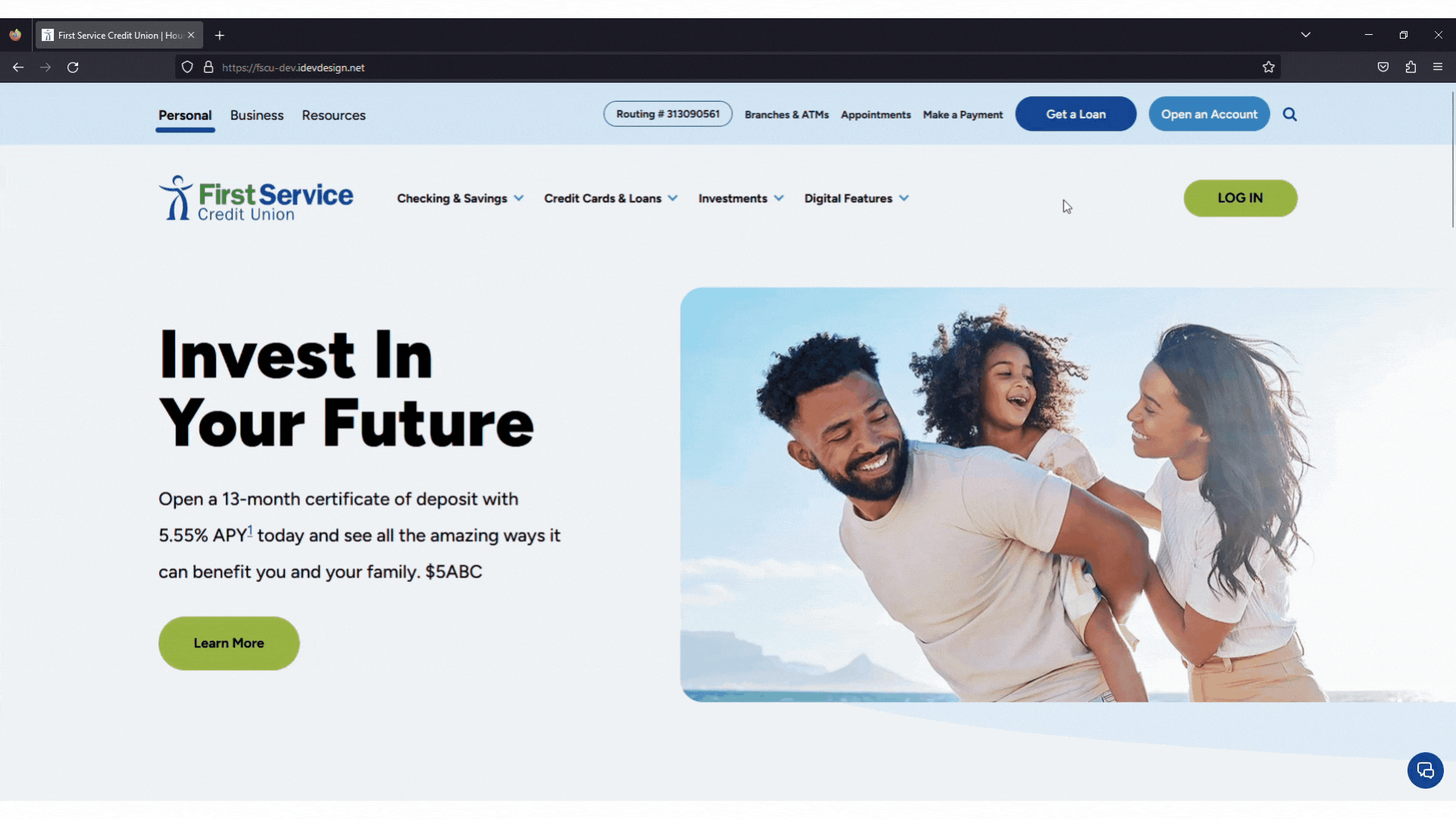
View the New Digital Banking on Mobile or Desktop
Here is a sneak peak of what to expect from the new digital banking platform!
Digital Banking FAQS
If you have forgotten your username / password combination, or if they were saved in your web browser and are no longer recognized, you can retrieve or reset them using the options below:
- From FSCU.com, click the green "Log In" button at the top right of the screen to see the login panel slide in. Then select "Forgot username/password" and follow the prompts.
- On a mobile device, launch the First Service app and select "Forgot username/password" at the bottom of your screen and follow the prompts.
If you are locked out of Digital Banking, please call 713-676-7777, Monday – Friday 7:30am – 5:00pm CST.
For mobile banking users, make sure you have updated to the current First Service Credit Union app for iOS or Android. (The current version has a white icon as shown below.). Launch the app and enter your username and password, or use biometric authentication to log in.
| New App Icon |
| New App Icon |
On a mobile device, launch the First Service app and select "Don't have an account? Enroll" at the bottom of your screen and follow the prompts.
From the FSCU.com website, click the green "Log In" button at the top right. The login screen will slide in. Then select "Don't have Digital Access? Enroll" and follow the prompts.
